Būvniecība: vai visi arhitekti ir bremzes?
Cita arhitekte teica ka paņemtu projektu, taču stādāt varēs sākt tikai pēc pāris mēnešiem un saskaņojumus varētu iegūt tikai uz augustu. Tas ir milzīgi ilgi manam plānotajam tempam, tādēļ izlēmu pagaidīt līdz iztek 2-3 arhitekta solītās nedēļas un domāt tālāk. Pēc nedēļas oriģinālā arhitekte deva ziņu - esot bijusi ārpus Latvijas un vēl esot pazaudējusi manu numuru, bet dabūjusi to no karkasa būvnieka.
Tā nu mēs "zibenīgi" turpinājām sadarbību un būvvaldes apstiprinājumu neesmu guvis vēl 5 mēnešus vēlāk. No procesa daudz neko nejēdzu, taču konstanti prasu vai no manis kas jau laicīgi nav nepieciešams (un atbilde ir nē), taču nepieciešamās lietas uzpeld diezgan pēkšņi. Kā piemērs - "kāds krāsas tonis būs sienām?", "Kāda sēta un vārti būs" (bet pavaicā tad kad to jau zīmē nevis dažas nedēļas iepriekš). Labākais bija - "Ģeoloģiskā izpēte nav veikta vēl? Mums to vajag", taču izpētes veicējs ir brīvdienās un atrgriezīsies tikai pēc 3 nedēļām (ne jau, lai uzreiz veiktu darbus manā objektā).
Šobrīd esmu nonācis fāzē kad jātaisa pamatus, taču izrādās ka uzprojektētie pamati krietni atšķiras no tā, ko karkasa ražotāja sadarbības partneris parasti uzlej. Principā, esmu situācijas ķīlnieks starp 3 dažādām sadarbības pusēm.
Karkasa ražotājs arī nepateica ka varu karkasu pasūtīt laicīgi, ka tam nav obligāti jānotiek ar bankas atbalstu, lai pēc tam to naudu ierakstītu hipotēkas kredītā. Attiecīgi, māja uz pamatiem netiks uzlikta šogad un es skaidri zinu ka ja es neievākšos nākošgad, jutīšos komfortabli saucot vārdos visus tos kas palīdzēja procesam nenotikt laikā. Piemēram, elektrības projekta zīmētājs kurš mistiski nozuda uz 2+ mēnešiem un tagad zinu ka tās 50-60 bija darba nevis kalendārās dienas.
Un tā konstantā vēlme visiem norēķināties skaidrā naudā, vnk wtf.
Reāli zb.
Būvniecība: cits arhitekts?
Apnika gaidīt, sazinājos ar citu arhitektu (kurš man iepriekš plānoja dzīvokļa pārbūvi). Tas arhitekts (arhitekte) pateica ka dokumentācija un saskaņošana aizņems daudz laika, labākajā gadījumā oktobrī varēs sākt būvēt. Tas nav gluži tas ko gribēju dzirdēt, taču šis arhitekts izklausās daudz zinošāks par procesu. Beidzot nedaudz vairāk uzzināju par procesu un būvprojektu.
- Kopīgi ar arhitektu jāsagatvo ģenerālplāna skice ar ēkas novietojumu un aptuveniem tīklu pievadiem (ūdens, kanalizācija, elektrība).
- Jāsagatavo pamatu plāna rasējums
- Jāsagatavo jumta kopņu konstrukciju plāns (ja jumta konsturkcija plānota no koka kopnēm un jā, man būs un laikam tās ir iekļautas līgumā, bet šobrīd jau es vairs neesmu pārliecināts)
Neesmu pārliecināts par to kurš dara otro un trešo punktu.
Tajā mirklī (laikam?) varēs veikt tehnisko noteikumu pieprasījumu veikšanu BIS (Būvniecības informācijas sistēma). Šoreiz jāmēģina ieķeksēt nepieciešamos, lai nav kā iepriekšējam zemes gabalam, kad defaulto ķekšu dēļ pieteicu visus.
Pēc tam, kas visas šīs lietas ir skaidras, tad (kāds?) sagatavo būvprojektu, kuram ir vairākas sadaļas:
- AR (arhitektūras risinājumi);
- BK (būvkonstrukcijas) pamatiem;
- ŪKT - ūdens apgāde un kanalizācija, ārējo tīklu pieslēgums;
- DOP - darbu organizācijas projekts;
- Ēkas pagaidu enegrosertifikāts;
Tad sagatavotais būvprojekts jāsaskaņo ar sadales tīkliem, vietējo ūdens kompāniju un pašvaldību.
Tad šo būvprojektu caur BIS jāiesniedz būvvaldē uz akceptēšanu un būvatļaujas saņemšanu (kas tad laikam vēl aizņems 3-4 mēnešus, cik iepriekš kaut kur lasīju?)
Es pāris e-pastos (uz kuriem man atbildēja ļoti ātri) uzzināju par būvniecības procesu vairāk un skaidrāk kā no jebkura cita un no latvija.lv "Privātmājas būvniecība" sadaļas. Ar to laikam arī atšķiras labs arhitekts no cita. Diemzēl, šis arhitekts pie mana projekta varētu pieķerties tikai augustā, bet es vēl loloju cerības ka visu nepieciešamo varētu veikt krietni ātrāk, līdz ar to vēl kādu nedēļu jācer uz esošo.
Šobrīd, laikam, jāsāk meklēt BIS pozīciju ar nosaukumu "Ēku konstrukciju projektēšana", var būt tas ir cilvēks kas veido būvprojektus. Interesanti ka es no BIS jau vairs tik ļoti nebaidos un pirmajā lapā spēju atrast nepieciešamo linku. Kādam kas to dara bieži tas var šķist vienkārši, bet kādam kas neko nerubī tas liekas kā minimums mulsinoši.
Būvniecība: Elektrība, Topogrāfija, Projekts, Arhitekts, Banka
Nekas nav mainījies, būvniecība vēl aizvien ir sūds.
Elektrība
Elektrība vēl aizvien "projektējas" (vai dara kaut ko), visi nosūtītie e-pasti pazūd. Atcerējos ka sākotnēji tika solīts 2 nedēļu laikā saņemt "melno topogrāfiju" (saukta par "darba versiju", bet man kā autsaiderim nav ne jausmas kā katrs sadomā ko saukt), bet divas nedēļas jau bija pagājušas, tādēļ izlēmu zvanīt. Elektrotīkla projektētājs necēla, tādēļ es, būdams nepacietīgs, sameklēju sarakstē topogrāfijas izstrādātāja kontaktus un piezvanīju.
Topogrāfija
Topogrāfijas speciālists uz zvanu atsaucās, teica ka darba versija esot gatava (pēkšņi, pateicoties zvanam?) un nosūtīs projektētājam. Tā kā es paralēli šim procesam jau kontaktējos ar karkasa ēkas ražotāju, teicu ka apmaksāšu uzreiz pats un nosūtīšu projektētājam, lai varu ātrāk saņemt vismaz topogrāfijas darba versiju. Projektētājs atzvanīja, teica ka varu apmaksāt un tas arī viss ko esmu no viņa dzirdējis. Nosūtīju darba versiju, pēc tam kad topogrāfs to saskaņoja būvvaldē, nosūtīju arī gala versiju, bet projektētājs nav devis ziņu.
Topogrāfijas izstrādātājs ļoti ātri atsūtīja rēķinu, atsūtīja darba versiju un pēc tam, pēc svētkiem, arī apstiprināto versiju. Tur viss ir ok. Labā ziņa, ka uzreiz pasūtīju pilnam zemes gabalam, līdz ar to tā ir derīga gan elektrības plānošanai, gan tālākai būvniecībai.
Karkasa ēkas projekts
Šis pagaidām ir galvenais iemesls kādēļ būs milzīgas galvassāpes un būvniecības nozares apgūšana. Uzņēmums pārdod karkasa ēkas konstrukcijas projektam kas man patīk izkārtojuma ("L" veida), cenas (PVN un daudz kas nav iekļauts, izskatās lēti) un ražošanas ātruma dēļ. Diemžēl, no viņiem es varu saņemt karkasu bez jumta seguma, pamatiem vai iekšējās apdares. Viņi arī nepiedāvā pakalpojumu to darīt vai vadīt procesu, taču zin sadarbības partnerus ko ieteikt pamatu izbūvei, jumtam, zemes darbiem un pat iekšdarbiem. Tas nozīmē ka katru skrūvi un naglu man būs ne tikai jāplāno, bet arī jāpieskata lai kāds ieliek vietā.
Uzrakstīju epastu ka vēlos iegādāties, viņi ātri atzvanīja, sagatavoja līgumu, pat elektroniski ļāva parakstīt, atsūtīja pirmo rēķinu un jau uzreiz pēc apmaksāšanas atsūtīja "Arhitektūras risinājumu" kas jānodod arhitektam. Viņi arī ieteica arhitektu ar ko sadarbojas, esot ļoti labs arhitekts, enerģisks un labi strādājot.
Arhitekts (arhitekte)
Arhitektam piezvanīju, pavaicāju vai varēs izdarīt nepieciešamo un man teica jā. Vaicāju arī ko arhitekts darīs, kāds būs gala rezultāts un atbilde bija ka 2-3 nedēļu laikā uzzīmēs nepieciešamo, iensiegs būvvaldē. Arhitekts nenorāda kur tiks liktas mēbeles vai rozetes, pagaidām izklausās ka arhitekts principā paņem topogrāfijas bildi, paņem ēkas bildi, saliek tās kopā un nosūta būvvaldei un tas izmaksā 2-3 tūkstošus (bez pvn, protams). Šobrīd arī izskatās, ka visi projektētāji un arhitekti pamatā pārdod to ka viņiem ir sertifikāts un softs kas lasa DWG failus, kurus parasts mirstīgais var tikai vai nu konvertēt internetā caur kādu kreisu mājas lapu, vai arī nopirkt AutoCAD, lai tos apskatītos.
Arhitektam 2 reizes vaicāju vai nebrauks uz vietas paskatīties kā izskatās ainava un kaimiņu ēkas, vaicāju vai nevajag pacelt zemi (teica ka nē un tikai sūtot attēlus no pavasara plūdiem teica ka var). Vaicāju vai nav nepieciešama klātienes tikšanās, teicu ka man ir idejas kas jāmaina ēkai, nosūtīju topogrāfijas "darba versiju" un arī saskaņoto versiju, bet atbildes ir bijušas ļoti šķidras. Tas kas man ir nepieciešams, ir plāns laika nogrieznim - var vai nevar vispār tagad un kas ir konkrētās lietas kas no manis tiek sagaidītas.
Iespējams ka laiks izskriet vēlreiz cauri BIS, atrast kādu citu arhitektu, jo es vēlos visu izdarīt ātri, galu galā pēc tam vēl ir ļoti daudz soļu (kurus es vēl nezinu jo reti būvēju mājas).
Banka
Esmu bankas "zelta klients" (nezinu kādēļ viņi mani ielika tādā grupā, iespējams dēļ dzīvokļa hipotēkas), tādēļ zvanu konsultantam par potenciālu mājas būvniecības kredītu. Banka speciālists momentāni aizmirst ka esmu "zelta klients" un piedāvā pašam aizpildīt pieteikumu mājas būvniecības kredītam mājas lapā. Bankas pieteikuma forma satur nevis vienkārši laiku un vienu jautājumu, bet x obligātos laukus, kurus man nav ne jausmas kā aizpildīt (piemēram, izmaksas, kā lai es tās tagad zinu?). Tādēļ aizpildīju formu savā stilā (muļķīgiem jautājumiem muļķīgas atbildes) un saņēmu zvanu.
Šeit gan jāuzteic, ka bankas konsultants ļoti labi pārzin kreditēšanas procesu, kādus dokumentus nepieciešams iesniegt kopā ar pieteikumu un kā labāk plānot tāmei pozīcijas. Piemēram - dārga un skaista lustra palielina tāmi, bet ne nākotnes vērtību, tādēļ tādas nav jēgas likt tāmē. Tas kas pietrūka, ir nedaudz vairāk skaidrības ar procentiem un līdzmaksājumiem, bet pamatā bija ok, tā pagaidām ir "rītdienas problēma" kuru risinās kad būs tālāk pavirzījies arhitektēšanas process.
Pēc sarunas no bankas saņemu epastu ar bankas ieteiktajiem vērtētājiem un paraksts jau saka "Turīgo klientu finansēšanas eksperts, Mājokļu finansēšanas daļa" (turīgs, lol).
Kas jādara tālāk
Man nav ne jausmas, man šķiet ka tālāk ir jāgaida. Tālāk jāgaida kad arhitekts izdomās pavaicāt kādas ir tās manas prasības izmaiņām, jāgaida kad elektrības projekta veidotājs reāli kaut ko sāks darīt (zemes tirgotājs ieteica projektētāju jo tam esot jau visas iestrādnes konkrētajā vietā, lol). Pēc tam laikam jāsūta arhitektūras projekts kaut kādiem cilvēkiem kas var izdarīt konkrētas lietas saistībā ar būviecību (piemēram, pamati, ventilācija, komunikāciju rakšana (tam arī vēl nepieciešami projekti?)).
Zvanīju uzņēmumam kas nodarbojas ar projektiem, diemžēl arī tas ir paredzēts lielākiem uzņēmumiem. Neviens īsti negrib strādāt ar mazu lētu ēku īpašniekiem.
Drīz sākšu saukt uzņēmumu nosaukumus, tas ir diezgan idiotiski ka komunikācija ir nekāda un izpildes laiks ir tik ļoti izstiepts. Galu galā, par visu tiek diezgan daudz maksāts.
Būvniecība ir sūds: Solis 1, iespējams, elektrība?
Neviens nezin kas ir pirmais solis.
Nodomāju - "yolo" un pieteicu jaunu pieslēgumu ar kaut kādu jaudu smukajā e-st kartē. Sadales tīkli reaģēja ātri, dienu vai divas vēlāk atsūtīja uzaicinājumu autorizēties portālā kur piedāvāja divus dokumentus: "Tehniskie nosacījumi" un "Risinājuma shēma". Ar šiem dokumentiem jādodas uz Būvniecības Informācijas Sistēmas būvkomersantu reģistru, jāatlasa sertificētu pakalpojumu sniedzēju, kas drīkst projektēt elektrotīklus (Darbības sfēras, kurās būvkomersants veic komercdarbību: Elektroietaišu projektēšana). Jāsazinās ar projektētāju kas šķiet normāls (ja izdodas sazināties*) un jānodod viņam minētos dokmentus. Ja apmierina cena, vienojas par izpildi un Sadales tīklu lapā norāda ka projektētājs būs konkrētais uzņēmums.
Šis ir mirklis kurā projektētājs nodzēsa sapņus par to ka jebkas var notikt ātri. Un tas nav tikai tādēļ ka projektētājs pēc apstiprinājuma e-pasta iekrita ūdenī 3 dienas, līdz tam piezvanīju, bet arī tādēļ ka kopējais process esot lēns un tas būšot aptuveni šāds:
1. Elektrotīkla projekta izstrāde un saskaņošana aizņems aptuveni 50-60 dienas, procesā būs nepieciešama topogrāfija elektrotīkliem (nevis visam zemes gabalam) kuru konkrētais projektētājs organizēšot un izpildīšot.
2. Projekts tiek iesniegts sadales tīkliem, kuri to izskata un izsludina iepirkumu darbu izstrādei, tas ir vēl aptuveni 20 dienas.
3. Darbu izstrāde (rakšana), aptuveni mēnesis.
Pagaidām izskatās diezgan bremzīgi. Jāmēģina saprast cik drīz un vai var iegūt topogrāfiju visam zemes gabalam, lai var sākt (pie kaut kā) plānot ēku un pamatus, var būt tas padarīs procesu ātrāku.
* Piezīme par vienu no projektētājiem - telefoniski saka lai nosūtu dokumentus, ko arī izdaru, kopā ar jautājumu par cenu. Trīs dienu laikā tos pāris teikumus viņam tā arī nav izdevies radīt, lieki minēt ka sadarbība nenotiks.
Būvniecība ir sūds
Gribu būvēt kaut kādu būdu, bet kāds ir izdomājis ka to jādara legāli. Mans priekšstats par būvniecību bija aptuveni šāds:
"Atrodi zemes pleķi, aizej uz interneta veikalu un nopērc māju. Kaut kāds onkulis, pēc iespējas lētāk, to māju ar traktoru atved un nomet tavā īpašumā. Stāsta beigas".
Bet tā jau nenotiek, tiek prasīti visādas ģeodēzijas, arhitekti, projekti un projektētāji kuri dara sazin ko un maksā naudu. Trakākais - neviens pat nevar pateikt kurš ir pirmais solis (pēc zemes gabala iegādes), ar ko to procesu iestartēt. Viens saka "topene", cits saka "projekts", bet latvija.lv saka "iesniegt būvniecības ieceres iesniegumu būvvaldē" (https://latvija.gov.lv/LifeSituations/25626). Kur man viņu raut, brīvā formā vai? Un "būvspeciālists" nav atrodams BIS, tur ir "arhitekts" un pārējie. Lielveikals (māju ražotājs) vispār tekstā iemet saīsinājumus kā "BK", it kā es zinātu kas tas ir.
Elektrība arī jau rada cirkulāro dependenciju kurā elektrības projekta veidotājs saka "topogrāfija", savukārt mērnieks saka vajag "komunikācijas", kuras savukārt nevaru bez "topogrāfija".
Būvniecības process ir sapists un nav jautrs, zināšanas ko iegūšu mēģinot tikt tam cauri, man vairs nekad nenoderēs.
Lauztie ritmi, kā žanrs, izzūd
Iedomājos nosūtīt ziņu diskžokejam kas savlaik ietekmēja manu mūzikas gaumi, "Dj Cosmonaut". Vairākus gadus sekoju viņam Soundcloud, but viņš publicē tikai "radio trance" tipa ierakstus no sava radio, kuri nav mana pirmā preference, kad vēlos kaut ko klausīties. Savlaik viņa populārārākā dziesma, manuprāt, bija remikss Мумий Тролль dziesmai "Иди ко мне", var būt arī "Radiotrance — летите/Letite (Bitstream & Cosmonaut Remix)"
Saistītā veidā iešļūcu atmiņu celiņā, gribēju pašķirstīt NSB radio arhīvus, bet secināju ka radio ir izbeidzies :( Kaut ko no tā visa vēl var izmakšķerēt mixcloud, bet daži Dj ko savlaik aktīvi klausījos, tur nav. Ok, Ben & Lex vēl var izrakt citā mixcloud kontā, bet bija vēl citi.
No tās kustības vēl turas NuBreaks, alternatīva lauzto bītu mīļiem.
Kaut kā saldsērīgi par NSB, ņemot vērā cik daudz viņus savlaik klausījos, cik dienas/nedēļas pavadīju viņu čatos. Grūti pieņemt ka lauztie ritmi kā žanrs izzūd.
UPD: Nesaprotu cik lieli cietie diski ir web.archive.org serveriem. http://web.archive.org/web/20200928015853/https://archives.nsbradio.co.uk/
UPD2: "A single copy of the Internet Archive library collection occupies 99+ Petabytes of server space (and we store at least 2 copies of everything)." (no https://archive.org/about/)
Generic Aliexpress BK7231N CB2S plug connection to homeassistant
I hate it when so called "smart" devices require proprietary application and they differ from vendor to vendor. This is not only cumbersome, but also unsustainable as the provider could stop supporting the cloud service (or app) and make the device obsolete. This is why I use homeassistant, open protocols and open firmware whenever possible.
Last Christmas I got tired of plugging the lights every day and since I'm lazy like that, I decided to get few "smart" plugs and automate it. So far I've only had one device for balcony lights, turning them on right before sunset and off at 2AM, and it has worked worked flawlessly. It's a bit bulky and requires to cut the cord (Sonoff Mini) and I don't want to cut all my Christmas lights.
Instead, I got one of the cheapest smart plugs off Aliexpress, one that claims it also reports power usage stats, so I was hopeful it would actually have the required hardware and would probably be flash-able too. It came in an absolute noname packaging, lol, apart from some non-descriptive ID on the device (that I was unable to google-find anywhere). I just pried the plug open, checked out micro controller labels and googled for flashing options. I tried to flash it via FTDI cable, but it turned out it's not required at all, it was sufficient to just use a modding script that exploits device via native API and uploads custom firmware. When I finally got the device into homeassistant and it did all I needed it to do, I got 4 more plugs. Of course, they were slightly different, lol, even though I bought exactly the same device, but I checked it and all of them have the same internals, and flashing instructions worked for them too (success emoji).
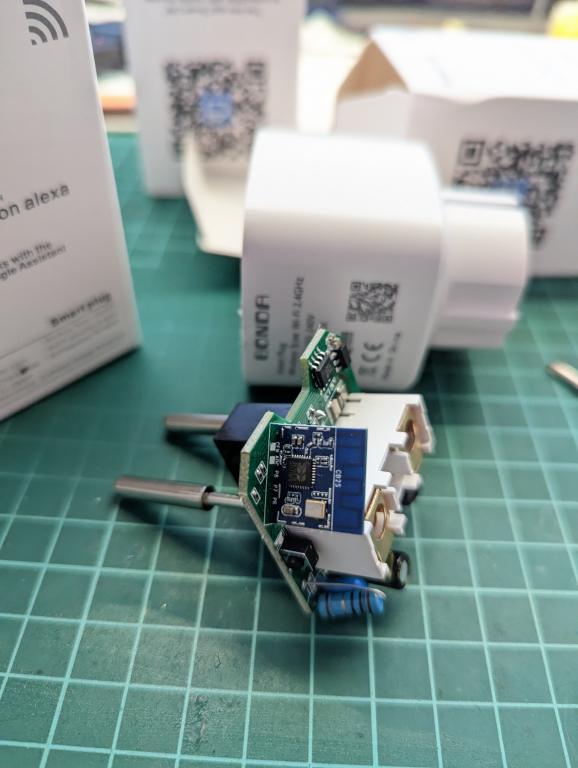
Here's how I did it, in case someone finds this useful (hence post in English):
1. Download the Tuya Cloudcutter, tool that exploits Tuya (more or less all those no name devices have the same manufacturer) API and uploads custom firmware.
- `git clone git@github.com:tuya-cloudcutter/tuya-cloudcutter.git`;
- change directory to tuya-cloudcutter. `cd tuya-cloudcutter`
2. Run cloudcutter. The profile and 3rd party firmware that works for me is "aubess-20a-plug" and "OpenBK7231N".
- "aubess-20a-plug" seemed like the closest device from available list since plug has "BK7231N, CB2S" chipset.
- OpenBK7231N seems like a good project that works with homeassistant and it works for me well enough. Download the BK7231N "CCtr Flash" (Tuya cloud Cutter flash) image from https://github.com/openshwprojects/OpenBK7231T_App/releases/ and save to `tuya-cloudcutter/custom-firmware` directory.
3. Cloudcutter process is a bit tedious, but here are the main steps:
- Run CLI command: `./tuya-cloudcutter.sh -p aubess-20a-plug -f OpenBK7231N_UG_1.15.568.bin`
- Plug device in the outlet, press and hold power button until it starts fast blinking (takes ~6 seconds). Release the button.
- While You're preparing device, terminal should print "Scanning for open Tuya SmartLife AP ....".
- Then press the button again and wait till it turns off and back on, keep it pressed until it slow blinks.
- At this point computer should have asked for admin password. provide it. Script should have found device and ran the exploit.
- If everything is correct, it will ask You to power cycle the device (unplug and plug it back in), press the button again until You get into fast blinking mode, then press button again until You are into slow blinking mode.
- Meanwhile it might ask for computer password again, should have searched for device again and hopefully found it. If You fail at any point, You can just kill and rerun the script, follow instructions from top.
- At this point it will print "wlp3s0: AP-ENABLED" and it will seem like it's doing nothing, but You just have to wait (the message in script states this too). Should take couple minutes.
- Follow the script output, it will upload custom firmware to device and eventually the script will stop.
Here's the script output example:
---
./tuya-cloudcutter.sh -p aubess-20a-plug -f OpenBK7231N_UG_1.15.568.bin
Building cloudcutter docker image
[+] Building 0.8s (13/13) FINISHED
=> [internal] load build definition from Dockerfile 0.0s
=> => transferring dockerfile: 457B 0.0s
=> [internal] load .dockerignore 0.0s
=> => transferring context: 2B 0.0s
=> [internal] load metadata for docker.io/library/python:3.9-slim-buster 0.7s
=> [base 1/2] FROM docker.io/library/python:3.9-slim-buster@sha256:0ac1e4889c90d3117680b33cbdd397e3d95098b4c6bcff8600035fa5343527ed 0.0s
=> [internal] load build context 0.0s
=> => transferring context: 3.02kB 0.0s
=> CACHED [base 2/2] RUN apt-get -qq update && apt-get install -qy --no-install-recommends git hostapd rfkill dnsmasq build-essential 0.0s
=> CACHED [python-deps 1/4] RUN pip install --upgrade pipenv 0.0s
=> CACHED [python-deps 2/4] COPY src/Pipfile /src/ 0.0s
=> CACHED [python-deps 3/4] COPY src/Pipfile.lock /src/ 0.0s
=> CACHED [python-deps 4/4] RUN cd /src && PIPENV_VENV_IN_PROJECT=1 pipenv install --deploy 0.0s
=> CACHED [cloudcutter 1/2] COPY src /src 0.0s
=> CACHED [cloudcutter 2/2] WORKDIR /src 0.0s
=> exporting to image 0.0s
=> => exporting layers 0.0s
=> => writing image sha256:45a89131482305a949b89cf4f654f02929434595d8af43ea140f6da17297b6f7 0.0s
=> => naming to docker.io/library/cloudcutter 0.0s
Successfully built docker image
Loading options, please wait...
Selected Device Slug: aubess-20a-plug
Selected Profile: oem-bk7231n-plug-1.1.8-sdk-2.3.1-40.00
Selected Firmware: OpenBK7231N_UG_1.15.568.bin================================================================================
Place your device in AP (slow blink) mode. This can usually be accomplished by either:
Power cycling off/on - 3 times and wait for the device to fast-blink, then repeat 3 more times. Some devices need 4 or 5 times on each side of the pause
Long press the power/reset button on the device until it starts fast-blinking, then releasing, and then holding the power/reset button again until the device starts slow-blinking.
See https://support.tuya.com/en/help/_detail/K9hut3w10nby8 for more information.
================================================================================Scanning for open Tuya SmartLife AP
.....
Found access point name: "A-D249", trying to connect...
Device 'wlp3s0' successfully activated with '7ab98544-c999-4296-9e88-deb255a4688a'.
Connected to access point.
Waiting 1 sec to allow device to set itself up...
Running initial exploit toolchain...
Exploit run, saved device config too!
output=/work/configured-devices/7G5qbfD5YUr6.deviceconfig
Saved device config in /work/configured-devices/7G5qbfD5YUr6.deviceconfig================================================================================
Power cycle and place your device in AP (slow blink) mode again. This can usually be accomplished by either:
Power cycling off/on - 3 times and wait for the device to fast-blink, then repeat 3 more times. Some devices need 4 or 5 times on each side of the pause
Long press the power/reset button on the device until it starts fast-blinking, then releasing, and then holding the power/reset button again until the device starts slow-blinking.
See https://support.tuya.com/en/help/_detail/K9hut3w10nby8 for more information.
================================================================================Scanning for open Tuya SmartLife AP
..........
Found access point name: "A-D249", trying to connect...
Device 'wlp3s0' successfully activated with '7ab98544-c999-4296-9e88-deb255a4688a'.
Connected to access point.
Configured device to connect to 'cloudcutterflash'
Device is connecting to 'cloudcutterflash' access point. Passphrase for the AP is 'abcdabcd' (without ')
Checking UDP port 53... Occupied by systemd-resolve with PID 61627.
Port 53 is needed to resolve DNS queries
Do you wish to terminate systemd-resolve? [y/N] y
Attempting to stop systemd-resolved.service
Checking UDP port 67... Available.
Checking TCP port 80... Available.
Checking TCP port 443... Available.
Checking TCP port 1883... Available.
Checking TCP port 8886... Available.
Flashing custom firmware...================================================================================
Wait for up to 10-120 seconds for the device to connect to 'cloudcutterflash'. This script will then show the firmware upgrade requests sent by the device.
================================================================================Using WLAN adapter: wlp3s0
Configuration file: /dev/stdin
Using interface wlp3s0 with hwaddr 08:8e:90:fb:ae:be and ssid "cloudcutterflash"
wlp3s0: interface state UNINITIALIZED->ENABLED
wlp3s0: AP-ENABLED
Using PSK v1 - Received PSK ID version 01
Processing endpoint /v2/url_config
Processing endpoint tuya.device.active
Processing endpoint tuya.device.dynamic.config.get
Processing endpoint tuya.device.property.save
!!! Endpoint response not found, using default response - tuya.device.property.save (This is usually okay and safe to ignore unless something isn't working)
Processing endpoint tuya.device.uuid.pskkey.get
[MQTT Sending] Triggering firmware update message.
Processing endpoint tuya.device.upgrade.get
Processing endpoint tuya.device.upgrade.status.update
Processing endpoint /files/OpenBK7231N_UG_1.15.568.bin
Firmware update progress: 7%
Firmware update progress: 13%
Firmware update progress: 17%
Firmware update progress: 47%
Firmware update progress: 72%
Processing endpoint tuya.device.upgrade.silent.get
Processing endpoint atop.online.debug.log
Firmware update progress: 85%
Processing endpoint tuya.device.dynamic.config.get
Processing endpoint tuya.device.dynamic.config.ack
Processing endpoint tuya.device.timer.count
Firmware update progress: 91%
[Firmware Upload] /files/OpenBK7231N_UG_1.15.568.bin send complete, request range: bytes=0-621375/621376
Firmware update progress: 94%
Firmware update progress: 98%
Firmware file has been sent and MQTT reported a progress of nearly complete. Waiting 15 seconds to ensure flashing completes.
Flashing should be complete. It takes about 15 seconds for the device to reboot and verify the flash was valid.
Please wait about 30 seconds then look for signs of activity from the firmware you supplied (either watch for AP mode or check if it joined your network).
Device MAC address: 1c:90:ff:b1:d2:49
---
4. The device will come up shortly, you can find it with wlan scanner:
---
Cell 03 - Address: 1C:90:FF:B1:D2:48
Channel:1
Frequency:2.412 GHz (Channel 1)
ESSID:"OpenBK7231N_FFB1D249"
---
5. Connect to wifi, initial device ip (url) is http://192.168.4.1. I had to disable and enable wifi adapter for wifi networks to show up in networkmonitor applet. Configure device as follows:
- Launch Web Application to select i/o profile for plug (http://10.10.50.145/app)
- Select "Aubess Smart Plug (Aubess LSPA9 clone)" as it looks to be the closest and everything seems to work with it. Even though image says 16A, not sure if it matters. Click "Save Pins" button at the bottom of the page
- Go back to main configuration at http://192.168.4.1, configure Wifi at "Config -> Configue WiFi". Scan local networks or write connection details by hand. MAKE SURE TO ENTER CORRECT WIFI CREDENTIALS! Click "Submit", wait till it restarts and connects.
- Connect computer to network You added plug to. It should be the same network as Your MQTT service (Get the new IP address of Your plug (either from Wifi router DHCP lease list or scan network ip's). It You succeed to connect to your new device, everything still goes according to plan.
- Proceed with "Config -> Configure Names" to assign unique name to Your device. Mine is "plug1" for "ShortName" and "plug2_OpenBK7231N_FFB1D249" for "Full Name". Click submit.
- Configure MQTT at "Config -> Configure MQTT". You'll need a preconfigured MQTT instance that is connected to Homeassistant (if You don't have one, set it up first). Host should be ip of mqtt server (probably the same ip as homeassistant), my client topic is "plug1".
- Add device to homeassistant. Go to "Config -> Home Assistant Configuration". From here You can either manually add the printed snippet to your homeassistant configuration yaml file if You configure all devices by hand or click "Start Home Assistant Discovery". If you click the button, the plug should be discovered as new device in Your Homeassistant web UI. If it's there, the process has been successful, You should be able to see all graphs and be able to turn relay on and off.
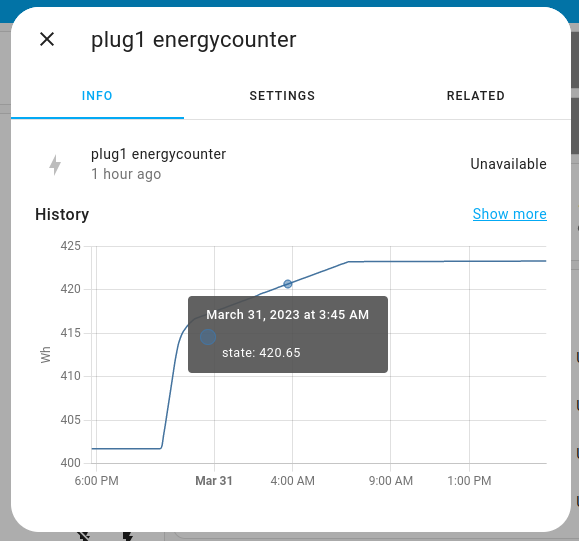
Issues:
- I think it should be possible to toggle the relay by pressing the button on the plug, but it's not possible on my devices. I suspect pin configuration in plug's "Web Application" is incorrect or missing.
- I should check how to get the device auto power-up when plugged in. I have to turn it on via UI after i plug it in which is fine since I don't plan to unplug it too often, but also annoying. There should be a setting for it somewhere. EDIT: "Config -> Configure Startup", add "-1" to restore last state after plugging it in.
Related keywords: Bonda, BSD33, BK7231N, CB2S, Homeassistant
Oldskūlais cd rippings
Ja neskaita Arstarulsmirus fāzes mūziku (kura tā arī nekad netika atsūtīta, paldies gustavo mediju komanda), man uz plaukta beidzot ir visa Gustavo diskogrāfija. Šodien atbrauca jaunākais albūms, "Tagad tikai sākās" un man jau ir atlasīti pāris favorīti ko skandināt uz riņķi. Lirikas dziļums audzis un ļoti relevants, taču instrumentālajā ziņā gan esmu "izlaists" pēc tā ko var dzirdēt Zeļģim. Nesaistīti, bet pastarpināti dzirdēt Dj Monsta skrāpējumus man vienmēr patīk, tieši uz galda stāv NiMo vienīgais albums un domāju ko ar to darīt (atdot liktenim vai nē). Šoreiz Gustavo vāciņā pat fiziski rakstīts (ne kopēts) autogrāfs, respectable <3
Biju jau piemirsis kā notiek cd kopēšanas process, pirmais izaicinājums bija izrakt no kastēm ārējo kompatdisku lasītāju, atrast pareizo programmu disku rippošanai un kur nu vēl visu flac, ogg un mp3 formātu izvēle.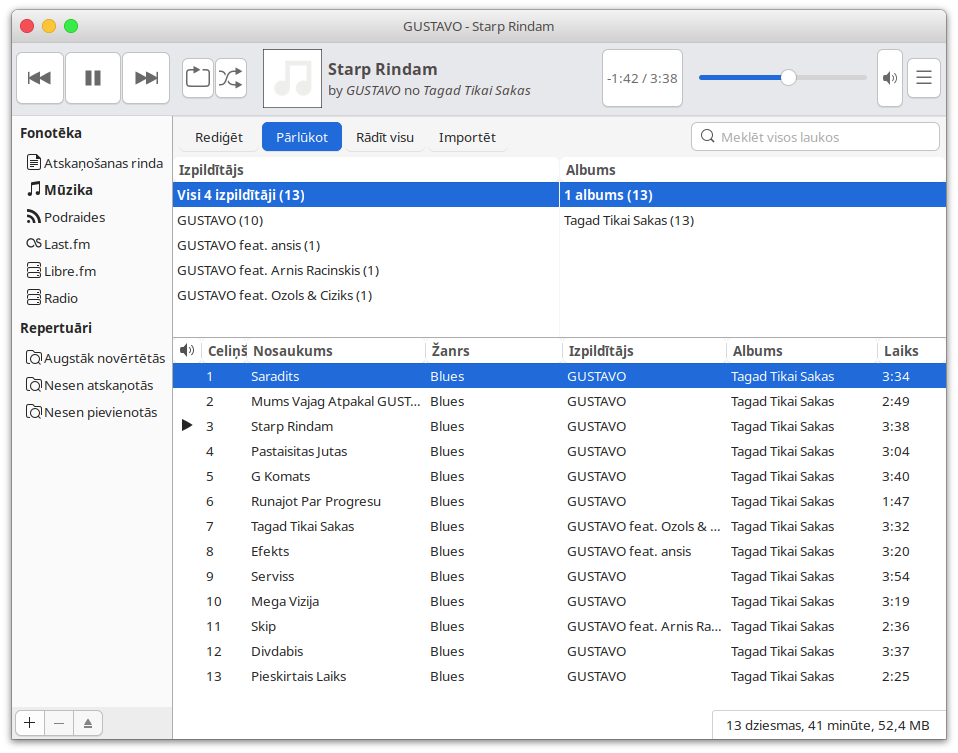
Finālā, bija jādomā divreiz kurš mūzikas atskaņotājs tagad ir jālieto.
Kopš aktīvi sāku lietot Grooveshark (rip), Soundcloud un Youtube playlistes, vajadzēja tikai pacmit gadus lai būtu sajūta ka offline atskaņotājs un failu kopēšana starp iekārtām ir ļoti arhajiska, nepierasta un neērta štelle.
Elementāra binārā gradācija sociālās dzīves iesācējiem
1. Ja tev ir virs 22 (vai vienalga cik) un tu lieto Tiktok, tu esi idiots. Pārstāj.
2. Ja tev ir zem 23, tu neesi ķīnietis un lieto Tiktok, tu esi idiots. Pārstāj. Tiktoks būtu jābano.
3. Ja tev ir virs 24 un tu nedēļā esi aplūkojis vairāk kā 24 memes (vai relatable, wholesome bildes), man ir sliktas ziņas - tu esi idiots.
4. Ja nevari "uz sitienu" atcerēties 5 labus jokus, atraksties no visām joku lapām jo viņas, acīmredzot, ir bezjēdzīgas.
5. Ja tev ir virs 25 un tu jebkurā sociālajā medijā noskrollo vairāk kā 5 lapas, get a life [loser]. Ej ārā, ej uz klubu, dzīvo dzīvi.
6. Visi "shorts" tipa video kuriem nav scrollbāra vai pat video progresa indikācijas ir radīti idiotiem. Cilvēkiem būtu jāpārstāj lietot tādus servisus, jānovērtē savu dzīvi augstāk par tāda veida marasmu.
7. Ja tev ir zem 18 un tu lieto Facebook, tad pārstāj. Tu neesi vecs, labāk lieto tinder vai vienalga ko. Tev nav nepieciešama tā onkoloģija.
8. Ja tu esi savu zelta domu publicējis sociālajos portālos kā attēlu ar citātu vidū (jo standarta testā tavu smalko domu graudu citi nepamanīs), tu esi idiots.
9. Ja tu esi no sevis dabūjis ārā serpentu, izmanto to kā šņori. Ņemot vērā to no kurienes tas nācis, ziepes nav nepieciešamas. Šitas gan vairāk attiecas uz būmeriem, bet ja to neironiski dari zem 30, tu esi idiots; ja zem 18, ap tevi ir briesmīgi cilvēki, izsaku līdzjūtību.
Ceru ka esmu kādu aizskāris, citādi jau nebūtu jēgas rakstīt. Grūti dzīvot kad smadzenes rīvē duraki (nē, bet idioti).
p.s. Dirst ej twitter ar saviem 140 (vienalga cik) simboliem, es gribu rakstīt tieši par vienu simbolu vairāk neka tev šķiet ka es drīkstu, lai arī cik tas nebūtu un netaisos ziedot atstarpes. Nav 90tie.
Pavisam karsts!
Oh, wow, skaties mammm, Fēnikss ir atkal cēlies spārnos!
Bet es jau tagad varu pačukstēt ka šis ieraksts ilgi karāsies pašā augšā jo -
neviens
neko
netaisās
te
rakstīt.
Ha!
man vienkārši apnika ka tas drons tur karājas jau pāris gadus pašā augšā un visi tie daudzie apmeklētāji ir spiesti ciest kopā ar mani.